Abstract
In this article we will explain how to write DocBook-XML pages for Deep Space 6. Authors are encouraged to use it as a reference and stylesheets designers can use it as a testbed for their sheets.
Table of Contents
At the beginning of each DocBook-XML page you write, you must include the following header:
<?xml version="1.0"?>
<!DOCTYPE article PUBLIC "-//OASIS//DTD DocBook XML V4.1.2//EN"
"/usr/share/sgml/docbook/xml-dtd-4.1.2/docbookx.dtd">
This header is needed to tell XML parsers that this document is a DocBook-XML file (an XML file that makes use of the above-specified DocBook DTD).
After the header, you must open an article tag. Inside the article tag, you have to include both an articleinfo section and the actual content of the page.
The purpose of the articleinfo tag is to contain the title of the page, the authors' name, an optional abstract and other similar information.
Here is a simple example:
<articleinfo>
<title>The title of your page</title>
<date>Publication date of the page (e.g. December 14th 2002)</date>
<author>
<firstname>Antonio</firstname>
<surname>Cohimbra de la Coronilla y Azevedo</surname>
<affiliation>
<orgname>Duff Beer</orgname>
<address><email>antonio@duffbeer.com</email></address>
</affiliation>
</author>
<author>
<firstname>Bastiano Joao</firstname>
<surname>Cohimbra de la Coronilla y Azevedo</surname>
<affiliation>
<orgname>Duff Beer</orgname>
<address><email>bastiano@duffbeer.com</email></address>
</affiliation>
</author>
<abstract>
<para>
If you are writing an article, perhaps you are interested in writing
an abstract, but this is absolutely optional.
</para>
<para>
Remember that you can write abstracts that have more than one paragraph.
Each paragraph must be included in a <para></para> tag couple.
</para>
</abstract>
</articleinfo>
In your article you will write many sections, each with its own title. You don't need to number your sections, because our XSL stylesheets will do it automatically for you. Note how we emphasize text.
Inside a section you can put as may paragraphs you want, it's easy as wrapping each paragraph with a <para> tag. You can even use subsections:
To link a portion of text with an URL, you can use the <ulink> tag.
Itemized lists can be written this way:
one item
another item
Maybe you don't want an itemized list, but instead a variable list:
- 1st term
explaining the 1st term
- 2nd term
explaining the 2nd term
There are many other list flavours, you can always refer to the official XML docbook specifications, v4.1.2, to check which tags are allowed in every part of your document.
Do you need to include program listings into your document? No problem!
#include <stdio.h>
#include <stdlib.h>
int main(int argc, char *argv[]) {
printf("<?xml version="1.0"?>\n");
printf("<stdout>Hello, world</stdout>\n");
return(EXIT_SUCCESS);
}
Like you see, you can even use special characters if you pay attention to use <![[CDATA[ sections.
Writing tables is not much different from what you are
used to see in HTML, but here we have two kind of tables:
<table> and
<informaltable>. Both are
compliant to the [OASIS TM 9502:1995] standard but the
former has a mandatory title and
the latter hasn't it.
Let's see an example:
Table can also serve to group mediaobjects.
Table 2. A mediaobject table
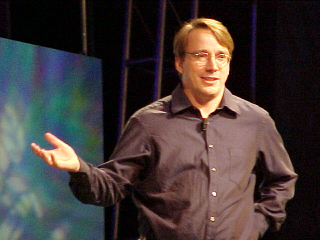
We can have images too! While we're at it let's explain that images are part of mediaobjects and can have a caption like this and multiple alternative representation (e.g. text, audio) to be used when the output device is not graphic-capable. The real image is referenced by filename.
informaltables are more or less the same,
but without title
| The | usual | text |
| interspersed | in our | cells. |
Sometime you could want to refer to external documents and to group all the document pointers together in a bibliography. As you probably already see, this is very easy, you can just link the biblioentry this way: [EXAMPLE]. Cross-references are automatically calculated by docbook stylesheets.
While you write your document, there are some useful tools that can help you avoiding errors. The most important is an XML validator so that anytime you can make sure your file is compliant to the [DocBook] specification.
One of the easiest validators is xmllint, which you can find included in [libxml2]. You can validate this way:
xmllint --valid --noout test-article.xml
On a valid document you should receive no output. Any error will be reported like this:
$ xmllint --valid --noout test-article.xml
test-article.xml:225: validity error: Element para is not
declared in para list of possible children
</para>
^
[OASIS TM 9502:1995] CALS Table Model Document Type Definition. 1995. OASIS.
[DocBook] DocBook: The Definitive Guide. 156592-580-7. Copyright © 1999, 2000, 2001, 2002 O'Reilly & Associates, Inc..
[libxml2] libxml2 package.